How to Maintain a Healthy Computer
Here's a fantastic New Year's resolution that will not only benefit you but also your technology! Similar to maintaining your personal health, taking care of your computer is crucial for its optimal performance. Follow these 8 easy ways to keep your tech in tip-top shape:
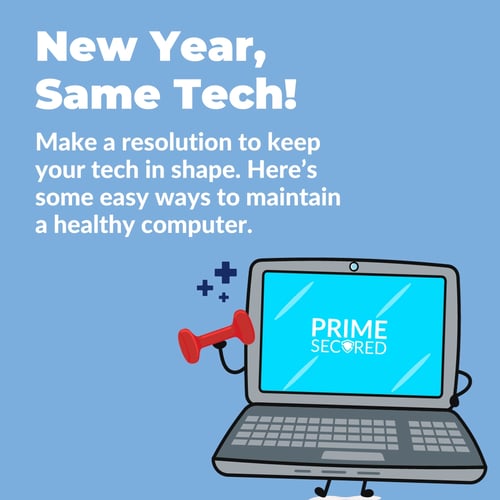
1. Protect with Padding:
Secure your computer from online threats by using a robust antivirus program. This digital shield will protect your system against malware and other potential hazards lurking on the internet.
2. Run Updates:
Keep your computer's operating system healthy and secure by ensuring it receives regular updates. These updates often contain vital patches and improvements that enhance the overall functionality and security of your system.
3. Update Drives and Software:
Your computer needs regular updates. Download the latest updates provided by manufacturers for your drivers and software. This ensures compatibility, fixes bugs, and improves performance.
4. Remove Unnecessary Programs:
Uninstall unused software to free up valuable disk space. This not only improves system speed but also makes it easier to find and access the programs you need.
5. Remove Old Files:
Delete or archive old files to create a clutter-free environment. This not only helps in organizing your data but also contributes to faster access times and improved overall system efficiency.
6. Change Passwords:
Strengthen your digital security by updating passwords regularly. Changing passwords adds an extra layer of security, minimizing the risk of unauthorized access to your personal and sensitive information.
7. Clean Your Computer and Monitor:
Give your computer some TLC by using approved cleaning solutions and a static-free cloth. This not only keeps your device looking sleek but also prevents exterior overheating, ensuring a clear and vibrant display on your monitor.
8. Reboot Daily:
Allow your computer to refresh its system resources by shutting down and restarting daily. This simple practice helps clear temporary files, optimize performance, and prevent potential glitches.
By incorporating these practices into your computer maintenance routine, you'll be setting the foundation for a secure, efficient, and reliable system throughout the year.
Check out more tech tips
Our Blog
Subscribe to the Prime Secured blog to receive the latest updates.

