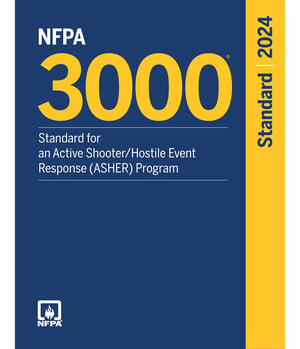When parents send their children off to school, and when teachers and faculty arrive to educate students and manage their institution, they should all have the peace of mind that everyone entering the building will be safe. The protection of everyone along with the confidence that if a situation occurs, there is an emergency plan in place and everyone knows what to do, is expected.
We don't like to think about the worst-case scenario, but we can't pretend it doesn't exist either. Too many stories in the news involve a known high-risk student entering a school and opening fire on students and staff members, leaving a wake of destruction in their path.
In these tragic stories, it seems nothing goes according to plan. Starting with human error not alarming the proper codes, to the radio frequencies being bogged down making communication quite difficult, to delayed video footage that law enforcement was relying on to identify where the threat was and clear the scene. Analyzing everything that went wrong is heartbreaking when it's revealed that some measures could have been easily implemented to prevent such tragedies.
Prime Secured has worked alongside Jerry Wilkins PSP® NREMT®-EMR, a professional active-shooter emergency plan operations expert from Active Risk Survival, Inc. Wilkins has spent hours watching security footage from various shootings to analyze and provide guidance on how to prevent such situations in the future. He shares lessons learned from the Virginia Beach and Parkland shootings with us. Through our conversation with Wilkins, we were able to identify the top three best practices for implementing technology in your emergency plan.
"One of the most difficult aspects of watching the footage (referring to the Parkland shooting)," said Wilkins, "is the fact that the footage being monitored was 20 minutes old. By the time it was used for situational assessment, the shooter had already left the area, and some of the people in the video had lost their lives."
As a society, we can do better. And we want you to know your security provider can help.
Your Safety Plan and Security Stratgey is Just the Beginning
The good news, Wilkins said, is that we see more organizations creating emergency plans than ever before, probably largely due to active shooter situations in the news. It is seen as a serious and urgent need to do whatever is possible to ensure the safety of employees, students, residents, shoppers, tourists and everyone in between.
However, emergency plans seem to follow this pattern: the useful, detailed outlines and lists of action steps are put in binders, or uploaded to folders and shared once with applicable personnel, and then they sit on shelves or get buried in directories. In some cases – maybe in many cases – the reason these plans remain in the realm of theory and not action is that no one is certain how to implement them when chaos strikes.
Wilkins explained, “With the stress of an active emergency, it’s difficult to remember what to do and who should do it. If some people do remember what to do, they often are thwarted by the limitations of their technology AND their plan.” A “panic button,” for example, can only be pushed if an authorized person is in the right place at the right time and can get to it.
At the heart of emergency plan limitations are three main aspects that are letting down people and teams when an emergency happens. This article will help you determine whether your plan is effective or failing and provide a list of steps to turn your good intentions into an active, safety-supporting tool.
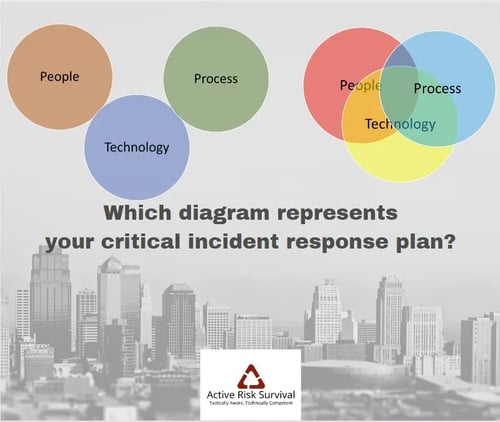
Critical Incident Response Plan Diagram. Photo Credit: Active Risk Survival
1. Harness Technology When It Really Matters
Involve Your Technology Partner from the Beginning
Technology advances the way we monitor, assess and take action when emergencies happen. Access control systems automatically identify and grant access to those who have the proper credentials. Sophisticated systems for facial recognition, auto lockdown and strategic alerts have improved our ability to respond at new levels.
There’s one problem, Wilkins pointed out. Just having the technology isn’t enough. Even if you know how to activate your new technologies individually, most organizations fail to go the next step: coordinating ALL technologies at your disposal and, even further, coordinating technology with human actions, in a comprehensive operating plan.
“Because lack of coordination can directly lead to injury and loss of life, it is critical to make sure your technology integrator is part of your emergency team from the beginning and throughout the plan’s implementation,” Wilkins said. An emergency-trained technology partner can collaborate with all other members of your team to determine the best technology tools for your unique situation, and then work with your team to connect the dots based on your needs.
Once technology is in place, an integrator can educate the team about all the capabilities of the technology and ensure you are taking full advantage of every time-saving, life-saving inch of your tools. In fact, if you are NOT taking full advantage of the technology at your disposal – as well as coordinating it effectively with the human part of your plan – your organization could be held liable. There are many examples of court cases in which an institution is deemed negligent because they did not plan properly or communicate the plan to those affected.
The General Duty Clause is a common way of determining what you should be doing to guard against liability claims. What would a “reasonable person” expect to be in place to protect him/her when at your place of business? If you have the reasonable tools and steps in place, then you are more likely to be protected from liability claims.
The NFPA has a formal standard for emergency plans. The NFPA 3000™ -- Standard for an Active Shooter/Hostile Event Response (ASHER) Program. We suggest you assign someone in your organization to review it – and make it available for the entire team to use as a template to ensure you are doing everything you can to keep people safe.
“Keep in mind that NOT making a decision is in itself a decision that can come back to haunt you,” Wilkins said. “Your emergency plan should cover as many potential situations as possible, so your team knows exactly what needs to happen, why it happens, and when to take action.” That’s the next question you need to answer: Once you have an air-tight plan, how can you ensure everyone knows what to do? The answer according to Wilkins: regular training.
2. Technology is Only as Good as Your Training
Responders Rise Only to a Level They’ve Practiced
In more than one active shooter situations, technology did not perform as expected. In addition to the panic button that wasn’t pushed because no one could find an authorized person, for example, there have been situations when doors were locked down, keeping victims inside when they might have escaped. In those instances, technology failed. The problems might have been solved if staff simply had been trained to activate contingencies.
Wilkins said the key is to make sure training doesn’t happen just once. “You need to revisit your employees’ knowledge of the system on a regular basis, and the training should be required for all new employees.” After the El Paso Shooting, management discovered even though they had talked about their emergency plan, no one remembered what to do because it had been too long and only certain people had been briefed. Therefore, no one took steps that actually did exist in a written plan.
A good technology partner will know how best to ensure your staff has the technical knowledge they need to spring into action at the right time. Prime Secured offers training sessions on installed technologies, that we hope more people will take advantage of.
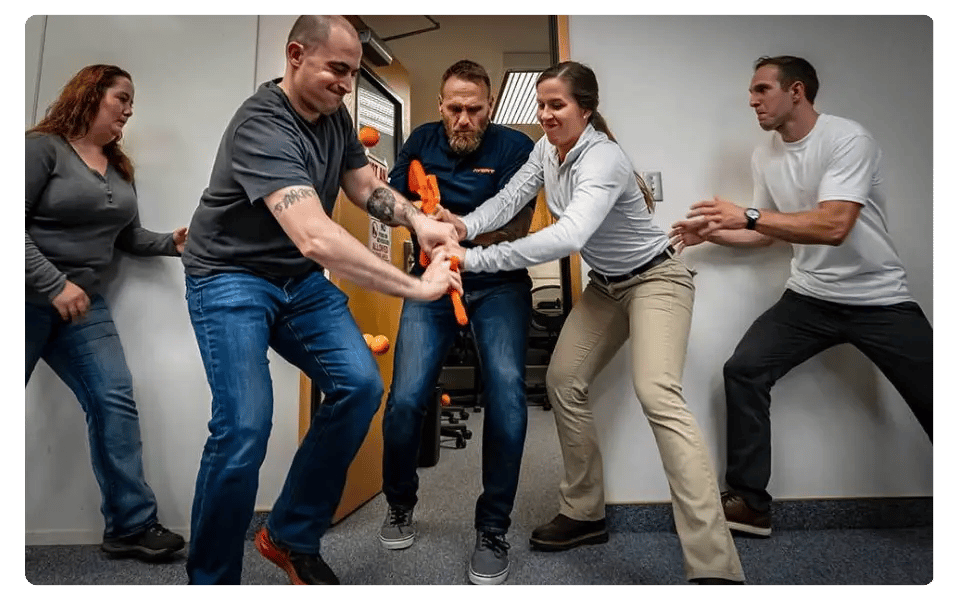
Employees practicing active shooter training. Photo credit: HSI
Some organizations undertake training on their own, but often, because staff members are not experts in safety technology, they fail to train correctly. In one active shooter situation, Wilkins discovered an organization had used video footage after an incident for training, when video should have been a part of the original training process.
“Some organizations DO practice their plans, but I’d be willing to bet most don’t,” Wilkins said. “When things hit the fan, people will perform to the level of their training – they won’t rise to the occasion all of a sudden and know what to do. They’ll fall back to what they know.”
In addition to ensuring that practice happens regularly, Wilkins suggests that training must include role playing and involve a level of stress that simulates what might happen in a real situation. “You have to create some sort of urgency,” he explained. “You can’t just go through the motions, or when the time comes, your training is likely to let you down.”
With technology changes, staff turnover, and other situational changes, it is important to continually refine the plan to fit the circumstances. “Our environment always changes,” Wilkins explained. “When you practice the plan, you need to take into account anything that has changed or is expected to change in your environment.”
A well executed emergency plan – both human and technology aspects together – is a beautiful thing. One of Prime Secured's clients has multiple emergency lockdown readers throughout their building, everyone has been trained on when to use them, and when they see a masked gunman enter the building, whoever sees him can tap the card and immediately initiate a lockdown sequence.
3. Don’t Keep Your Emergency Plan to Yourself
Public/Private Cooperation is Essential
As one could imagine, when emergencies happen, the scene is chaotic in spite of everyone’s efforts to be organized and desire to resolve the situation. When official law enforcement and medical responders arrive on the scene, you don’t want that moment to be the first time they’ve ever seen your building or read your plan.
Like your technology partner, first responders should be part of your plan from the beginning. They can use their extensive expertise to help you decide how to weave the parts of the plan together to minimize the chaos and achieve better outcomes.
It comes down to this, Wilkins said: The faster they can get to the right area, the better chance they’ll have of neutralizing the threat quickly. Familiarity with your plan will help save time, and so will using technology to get the right information to the authorities.
For example a solution we support, Genetec, gives law enforcement officers access to see real-time streaming video in their own dispatch center (this is called federating footage), as well as lock down and unlock doors to get to the right place fast. Dispatch officers can brief responders while they are on the way to the incident, so they can act to save lives the instant they arrive.
Kansas City is one metro area that has made a decision to install this system, and it’s amazing how much faster they can respond when they have the video and access tools they need. This public/private coordination is critical because seconds matter. We have to think about this from a community standpoint – it’s our responsibility to work together to keep everyone safe.
Our Blog
Subscribe to the Prime Secured blog to receive the latest updates.
Don’t Wait to Take Action to Improve Your Crisis Response Plan
If you believe your organization is falling short in any of these three areas of your organization’s emergency response plan, there is no time to waste. Wilkins encourages planning personnel in any organization to begin by studying the NFPA 3000 standards and/or completing the assessment questionnaire, then putting together a team to write a plan, organize regular training, and collaborate with city officials.
“After an incident, wouldn’t it be better to know you’ve truly done everything you can instead of just guessing?” he asked. “Get your integrator, trainers and city officials on your team to build confidence in your plan, so you don’t have to be one of those looking back at heartbreaking videos of how things went wrong.”
For more information and resources for implementing technology in your emergency response plan, contact the Prime Team at: 402-289-4126 or sales@primesecured.com.
For more resources on improving your emergency plan & security strategies we recommend the following topics:
- Workplace Violence: Policy, Plan, Practice Leads to Prevention
- Enhancing Speed and Reach: Advancements in Mass Notification Systems
- Ensuring Student Safety: 3 Technologies to Improve School Security
- Empathy in the Workplace: A Tool for Security Challenges
- De-escalation Techniques for Teachers: 8-Step Process
Leave Your Comments Below: