Microsoft the Ultimate Business Suite.
Isn't it remarkable how Microsoft's suite of business tools has become a staple in almost every workplace? You'll find essential programs like Word, Excel, and PowerPoint in use everywhere, making our workdays more productive. The great thing is, when we all use the same tools, collaboration becomes much smoother. But, did you know there are additional Microsoft productivity apps that could enhance your daily tasks?
They're definitely worth exploring! Which is exactly what we are going to cover in this blog.
We spoke with Andrew Robertson, Prime Secured’s Microsoft Solutions Architect, about the advantages of these lesser-known tools.
“No one else has as big an enterprise ecosystem as Microsoft. The overwhelming majority of businesses use Microsoft products already. Most of these applications are already included in their Microsoft 365 subscription. They’re already paying for the apps and don’t even know they’re there!”
Let's jump right in and explore these top underused Microsoft apps.
1. Microsoft Teams
While Teams is gaining popularity, its full potential is often underutilized. Beyond video calls and chats, Teams offers robust collaboration features, such as integrated file sharing, meeting recordings, and the ability to co-edit documents in real time. Its integration with other Microsoft apps makes it a centralized platform for teamwork.
Advanced Collaboration Features: Teams excels in its collaborative features. It allows multiple users to co-edit documents in real time, which is a game-changer for teamwork. Whether it's a Word document, Excel spreadsheet, or PowerPoint presentation, colleagues can work simultaneously, seeing each other's changes as they happen. This feature eliminates the need for back-and-forth emails and streamlines the document editing process.
Integrated File Sharing: You can easily share files within a chat or a team channel, ensuring that everyone has access to the latest version. The files are stored in SharePoint, allowing for secure and organized access. This integration also supports file permissions, ensuring that sensitive information remains confidential.

Meeting Recordings and Transcriptions: Teams offers the ability to record meetings, which is invaluable for those who cannot attend in real time. These recordings are not just simple playbacks; they include features like searchable transcriptions. This means you can quickly find important discussion points without watching the entire meeting.
Integration with Microsoft Apps: One of Teams' standout features is its deep integration with the broader suite of Microsoft apps. Whether it's Outlook for scheduling meetings, OneNote for note-taking, or Planner for task management, Teams brings all these tools together in one place. This integration streamlines workflows and keeps everything you need for your projects in one accessible location.
Customization and Extensions: Teams is also highly customizable. You can add tabs for quick access to frequently used documents or websites, integrate with third-party apps, and even use bots to automate routine tasks. This level of customization allows teams to tailor the platform to their specific needs and workflows.
2. Microsoft SharePoint
“SharePoint is Microsoft’s answer to an intranet,” Robertson explained. “It lets you access any and all information about the company that any employee would need."
SharePoint is a very flexible program that primarily acts as a tool for collaboration. When you create an intranet site for a project, your team can access documents, schedules, and many other points of data related to that project without needing to connect to a VPN to access them safely. “Its biggest advantage is centralization; everything filters in.” Robertson said. “It’s less confusing to have everything in one place.”
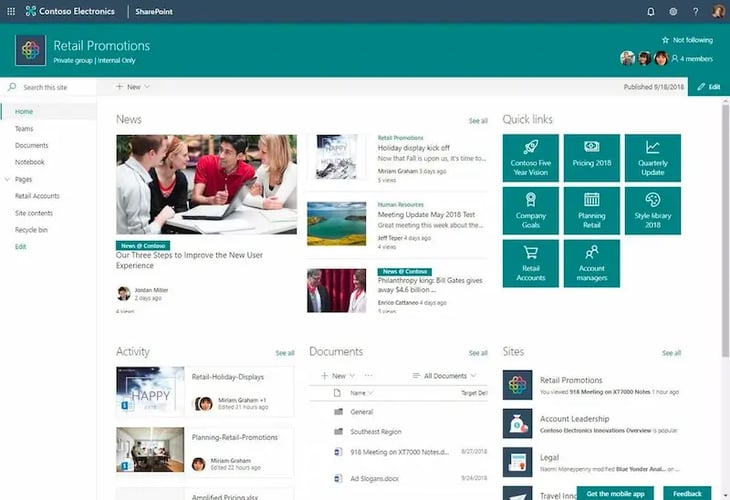
Example of SharePoint Drive. Photo Credit Microsoft
It also helps team members keep in touch with each other. With the click of a button, you can add employees to mailing lists or keep them in the loop with announcements. Of course, it also integrates smoothly with other Microsoft applications. For example, you can easily view team conversations through SharePoint.
SharePoint is also very configurable, offering many different options so you can use the app in a way that matches what your business needs or even set it up to work with other programs. “The sky’s the limit,” Robertson told us, “Whatever you can imagine, you can embed into SharePoint.”
3. Microsoft Planner
Microsoft Planner is an innovative task management tool, ideal for enhancing teamwork and project management, particularly in small to medium-sized teams. It simplifies organizing, tracking, and completing tasks using a visually intuitive layout. With the use of boards and buckets, Planner allows users to categorize tasks in a way that makes the progress and status of projects immediately apparent. It's designed to provide a clear overview of what needs to be done, who's responsible, and by when.
Integrated, Detailed, and Collaborative
Each task in Planner can be enriched with detailed information, including assignments to team members, due dates, and descriptive checklists. This clarity helps in maintaining alignment and expectations within the team. The tool also seamlessly integrates with the Microsoft 365 suite, linking tasks with other apps like Microsoft To Do and Outlook, thus creating a unified workflow. Additionally, Planner facilitates collaboration through features such as task comments, allowing team members to discuss, update, and provide feedback in real-time.
User-Friendly with Real-Time Updates
Planner stands out for its user-friendly interface and accessibility across multiple devices, including a mobile app. This accessibility ensures that team members can manage tasks and stay informed, regardless of their location. The app enhances productivity by sending automatic notifications about task assignments, deadlines, and updates, keeping the team proactive and informed. This combination of visual organization, detailed task management, and seamless integration makes Microsoft Planner a powerful tool for collaborative project management and workflow optimization.
4. Microsoft Power Automate
Power Automate is—as the name says—an automation tool. You can configure it to take information automatically from one application and log it into a spreadsheet or database, or it can send automated messages based on specific parameters. The program is extremely flexible and can be applied in many different ways.
“For example,” Robertson said, “If you get an email from your boss or manager and you don’t immediately see it, Power Automate can trigger a ping in Teams and say your supervisor has asked you to do something. It can automatically log information into an Excel spreadsheet or even a Google spreadsheet. I use it for cybersecurity. There’s always something new in the world of cybersecurity every day. You can use Power Automate to give you a notification when someone posts on Twitter and give you info upfront without even having to log into Twitter.”
Power Automate does come with a set of templates that can be used to solve common problems, but the program’s true strength comes when it’s finely tuned to you and your business. For that reason, you’ll get even more out of Power Automate by working with a technical expert like your managed services provider (MSP). They’ll be able to identify ways Power Automate could save you time and stop things from slipping through the cracks, Then they can design custom templates that perfectly fit your situation.
5. Microsoft Sway
Sway is a digital storytelling app that's perfect for creating interactive reports, presentations, and newsletters. Sway's strength lies in its ability to seamlessly integrate various types of multimedia content, such as videos, images, audio clips, and tweets, into a single cohesive narrative. This multimedia integration allows for the creation of rich, interactive content that can captivate and engage the audience far more effectively than standard presentations.
User-Friendly Design and Aesthetic Appeal
One of the hallmarks of Sway is its focus on design and aesthetic appeal. It eliminates the need for extensive design skills, as the app offers a range of customizable templates and design algorithms that automatically adjust the layout to ensure visual harmony. Users can easily drag and drop content, and Sway takes care of the rest, aligning and presenting it in a visually appealing manner. The result is a professionally designed, web-based presentation that looks great on any device. This ease of use makes Sway a go-to tool for quickly creating polished, visually compelling presentations, reports, and newsletters.
6. Microsoft Insights
Insights is a powerful tool in the Microsoft suite designed to provide deep insights into individual work patterns. This application goes beyond basic time tracking; it analyzes how you spend your workday, with whom you interact the most, and what activities consume your time. By gathering data from various Microsoft apps like Outlook, Teams, and OneDrive, Insights creates a comprehensive picture of your work habits. This level of insight is invaluable for identifying areas where you can improve efficiency and productivity. For instance, it can highlight if you're spending disproportionate amounts of time in meetings versus focused work, allowing you to make informed adjustments.
7. Microsoft Viva Engage
Microsoft Viva Engage is a comprehensive platform that focuses on enhancing employee communication and building a strong community within an organization. Evolved from Yammer, Viva Engage is integrated into Microsoft Teams and offers a range of features to facilitate connection, expression, and knowledge sharing among employees.
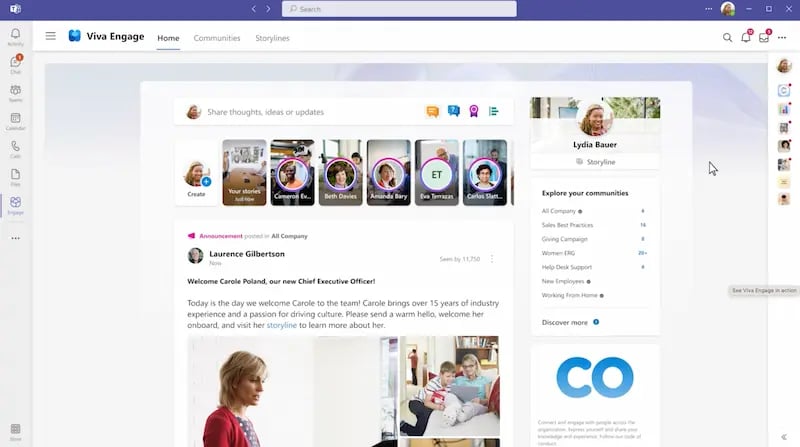
Example of Viva Engage Platform. Photo Credit Microsoft
Key Features of Microsoft Viva Engage:
Employee Communities and Conversations: Viva Engage allows employees to connect through various communities based on interests, job types, or departments. This helps in fostering a sense of belonging and encourages open communication.
Content Sharing and Engagement: The platform enables sharing of various announcement types, allowing for wide dissemination of information. Employees can engage with content through conversations, @mentions, and pinned discussions, promoting dialogue across different teams and departments.
Insights and Analytics: Viva Engage provides detailed analytics on community, event, and conversation engagement. This helps in understanding and measuring the level of activity and participation within the network.
Virtual Events: The platform supports hosting and attending virtual events like townhalls, facilitating interaction between leaders and employees. These events can include features like video, Q&A, and interactive conversations.
Knowledge Sharing: Viva Engage encourages the sharing of knowledge through features like posting questions, highlighting best answers, and social Q&A. This facilitates the exchange of ideas and best practices within the organization.
Leadership Engagement: The platform includes a 'Leadership Corner' and features like 'Ask Me Anything (AMA)' events, which help in creating an environment of open dialogue between leadership and employees.
Storylines and Self-Expression: Employees can use the platform to share their unique perspectives and connect with others who have similar interests. This includes creating posts and storylines that highlight individual work and contributions.
Integration with Other Viva Components: Viva Engage integrates with other components of the Microsoft Viva suite, like Viva Connections, to provide a unified and comprehensive employee experience platform.
The Power of Integration Makes a Difference
Did you know that the Microsoft programs we've been talking about are designed to work together seamlessly? This integration is a bigger deal than you might first think. Imagine the ease of accessing documents, collaborating with your team in real-time, and staying updated on the latest developments - all contributing to a smoother workflow for your business. The bottom line? This synergy can save you both time and money.
But let's face it: despite the comprehensive and expansive nature of these tools, many people aren't fully utilizing them. It could be because they're not fully aware of what's available, or maybe the thought of setting everything up feels daunting. This is where a Managed Service Provider (MSP) like Prime Secured steps in to make things easier.
By partnering with Prime, you tap into a wealth of expertise. Our specialists will not only identify how these Microsoft programs can specifically benefit your business but also fine-tune them to meet your exact needs. This means you don't have to spend precious time trying to figure it all out on your own. And the best part? This is just the tip of the iceberg when it comes to working with Prime. We offer a comprehensive range of security and technical solutions that equip you with the capabilities of a large IT department, but without the hefty price tag. Curious to learn more? Head over to our Managed IT Services webpage for more details.
Leave Your Comments Below

