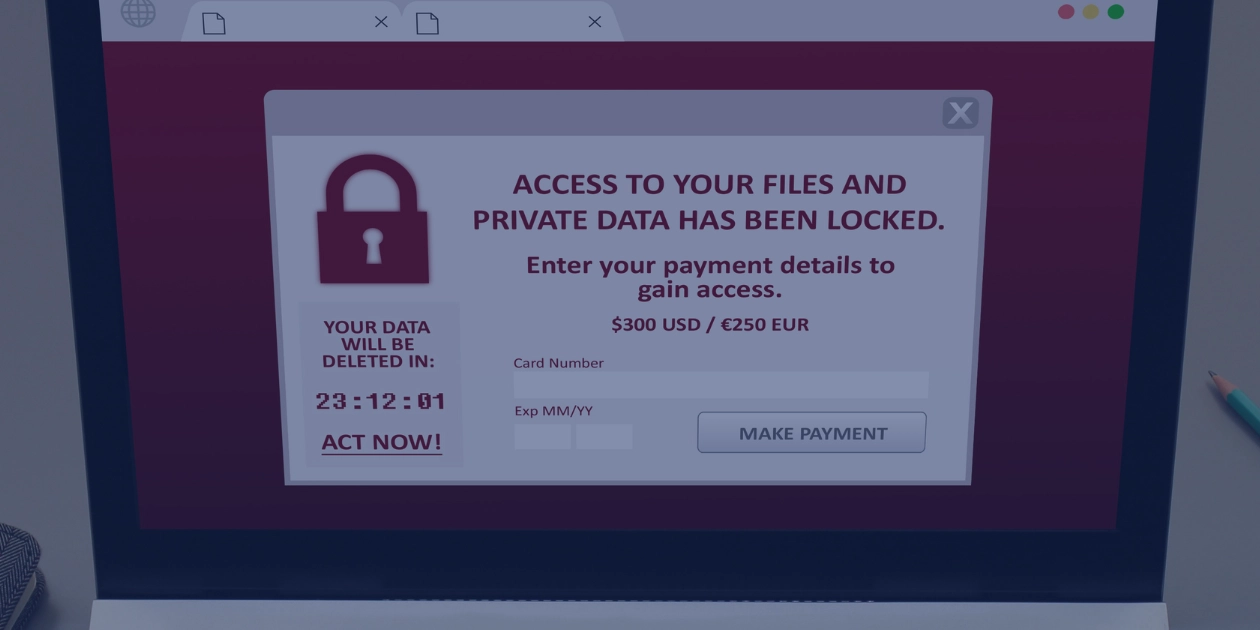To Stop Ransomware, Let's Understand What It is
Ransomware is a malicious software that encrypts files on a device or network, rendering them unusable until a ransom is paid to the attacker. The origins of this cyber threat date back to the late 1980s, when it spread through floppy discs. Today, it has become a billion-dollar industry for cybercriminals and increasingly tricky to stop ransomware.
Despite the implementation of new security measures, ransomware groups continue to evolve and find ways to exploit vulnerabilities. As long as businesses are willing to pay the ransom, attacks will persist and grow.
Fortunately, there is hope. By taking the necessary precautions, you can mitigate malware attacks. This article will explore the most effective strategies for defending against ransomware and provide practical steps you can implement today to safeguard your business.
Best Practices to Mitigate Malware
To safeguard against ransomware, the Cybersecurity and Infrastructure Security Agency (CISA) suggests taking the following measures:
-
Ensure that your software and operating systems are regularly updated with the latest patches. This is a simple yet effective way to combat ransomware since cybercriminals often exploit security weaknesses in outdated applications and systems. By keeping your systems up to date, you can reduce the chances of unauthorized access.
-
Refrain from clicking on links or opening attachments in unsolicited emails. Phishing emails are a common tactic used by cybercriminals to deceive users into clicking on malicious links or downloading infected attachments. To stay safe, it's important to verify the sender and content of an email before taking any action. If you receive an email from an unknown sender or a source you don't recognize, it's best to delete it and alert your colleagues.
-
Regularly back up your data on a separate device and store it offline. This is a critical step to minimize the risk of data loss in the event of a ransomware attack. By maintaining a copy of your data on a separate device and storing it offline, you can quickly recover your data. It's also essential to test your backup system regularly to ensure that your data can be restored when needed.
-
Adopt safe practices when using devices that connect to the internet. This includes using strong passwords, enabling two-factor authentication, and avoiding public Wi-Fi networks. By following these best practices, you can help safeguard your devices and reduce the risk of a ransomware attack.
To ensure your safety when using internet-connected devices, it is recommended that you:
- Avoid public Wi-Fi networks, refrain from downloading files from untrusted sources, and ensure your firewall is turned on. Additionally, it's crucial to have up-to-date antivirus software installed on your device and use a secure web browser.
Furthermore, there are other best practices you can follow to protect against ransomware:
-
Utilize anti-phishing and email security protocols and tools, such as email filters, to help block malicious emails from reaching your inbox.
-
Regularly conduct security awareness training for your employees to educate them on how to identify and avoid common cyber threats, including phishing emails.
-
Perform routine vulnerability scanning to identify and address vulnerabilities in your systems and applications before attackers can exploit them.
-
Use automated patch management to keep your systems consistently up to date and secure, saving time and eliminating the need for manual checks for outdated software/systems.
-
Employ endpoint detection and response (EDR) to monitor endpoints for suspicious activity and respond to any detected threats.
-
Monitor your network for suspicious activity and respond to any detected threats through network monitoring.
-
Consider network segmentation to divide your network into smaller, more secure segments, limiting the spread of malware in the event of an attack.
-
Implement identity and access management (IAM) to manage user access to your systems and applications, ensuring users only have access to the necessary data to perform their roles.
-
Encourage strong password policies and good password hygiene, such as creating strong, unique passwords and regularly changing them.
Does the above sound overwhelming? Work with a provider like Prime Secured to Stop Ransomware and keep your organization protected.
Partnering with an experienced IT service provider like us can provide you with the peace of mind that comes from knowing a team of cybersecurity experts is protecting your organization's data. We can assist you in implementing and maintaining best practices, tools, and technologies to protect your business against ransomware attacks. Schedule time to talk with one of our cyber security experts and take the first step toward securing your business.
Additionally, you can download our "Ransomware Survival Guide" eBook to learn more about protecting your business and surviving a ransomware attack.